10-31-2024, 08:40 PM
I want to create a 64 sequence.
So i patch CLOCK out to CLOCK in and EOS to START. In addition in Menu Mode button 5.
When it jumps from one group to the next it doesn't stay in rythm, it accelerates during the change from one group to the next.
If I don't have Menu Mode button 5 on, it slows down during the change.
What am i doing wrong?
Mike
So i patch CLOCK out to CLOCK in and EOS to START. In addition in Menu Mode button 5.
When it jumps from one group to the next it doesn't stay in rythm, it accelerates during the change from one group to the next.
If I don't have Menu Mode button 5 on, it slows down during the change.
What am i doing wrong?
Mike